使用 Nexus Repository Manager OSS 搭建 NPM 私服
· 阅读需 4 分钟
常用的几�种搭建方式
方式选择
- 前两种相对来说搭建步骤比较简单快速,同时 verdaccio 依赖了 sinopia 模块。
- 后两种相对复杂,需要依赖其他软件。
- 建议选择前两种,由于团队之前有搭建过 Nexus Repository Manager(v2)作为 Maven 私服,所以这里选择 Nexus Repository Manager(v2)这种方式。
在 Nexus Repository Manager(v2)中搭建 NPM 私服
搭建
使用官方的 Docker 镜像 sonatype/nexus 进行搭建。(略)
登录
- 服务器地址:http://127.0.0.1:8081,请把地址改为你的服务器地址。
- 默认用户名:admin
- 默认密码:admin123
配置
Proxying npm Registries(代理)
- 添加一个 Proxy Repository
- 配置 Repository ID(仓库 ID)、Repository Name(仓库名)、Provider(提供商选择 npm)、Remote Storage Location(外部代理源地址:如:https://registry.npmjs.org、https://registry.npm.taobao.org)、其他默认或根据需要自行设置即可。
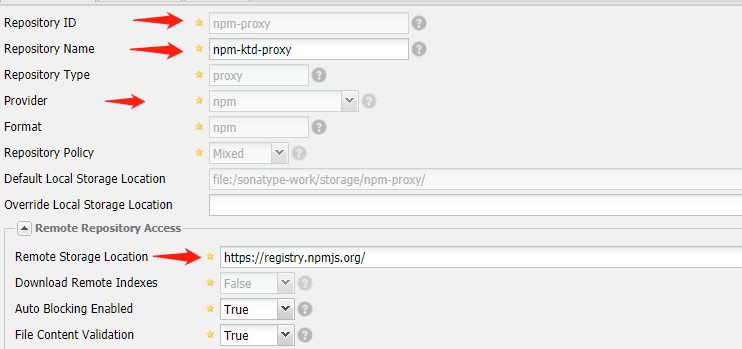
Private npm Registries(私有)
- 添加一个 Hosted Repository
- 填写常用的配置 Repository ID(仓库 ID)、Repository Name(仓库名)、Provider(提供商选择 npm)、Deployment Policy 等。
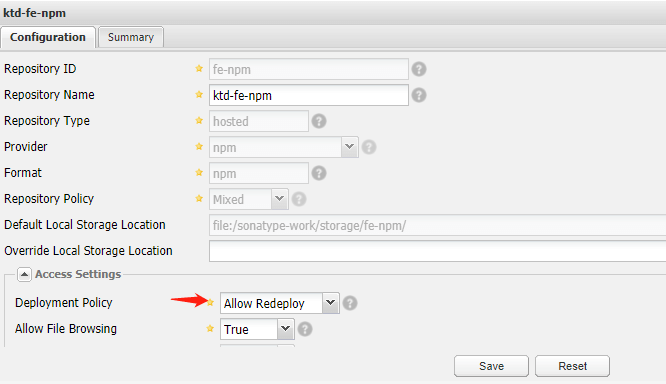
Grouping npm Registries(组)
- 创建 Repository Group
- 填充配置 Repository ID(仓库 ID)、Repository Name(仓库名)、Provider(提供商选择 npm)等
- 合并两个库前面创建的 proxy、hosted 库
Configuring npm
- 生成
.npmrc文件
#npm config set registry `group address`
npm config set registry http://127.0.0.1:8081/content/groups/npm-fe-group/
- 配置.npmrc 文件
# npm注册地址,上面设置的私服地址
registry=http://127.0.0.1:8081/content/groups/npm-fe-group/
# an email is required to publish npm packages
email=yourname@gmail.com
# 授权
always-auth=true
# 鉴权,值为用户名:密码的base64编码,如下为`admin:admin123`的base64编码后的字符串
_auth=YWRtaW46YWRtaW4xMjM=
Publishing npm Packages(发布本地包模块到 npm 私服)
- 方式一
# 复制生成的hosted地址,在项目根目录下运行命令(必须存在package.json文件)
npm publish --registry http://127.0.0.1:8081/content/repositories/fe-npm/
- 方式二(在 package.json 文件中,添加如下配置,然后根目录下运行
npm publish命令)
"publishConfig" : {
"registry" : "http://127.0.0.1:8081/content/repositories/fe-npm/"
},
测试下载地址是否为配置的注册地址
查看当前下载模块的(fetch)地址是否为配置的 registry 地址,下载提交私服 npm 的模块是否正确。
# 在.npmrc中配置了registry
npm --loglevel info install moment
# 没有配置,需每次带上registry参数
npm --loglevel info install moment --registry=http://127.0.0.1:8081/content/groups/npm-fe-group/
坑
- 某些版本不能安装
@开头的 npm 包 - 某些版本无法使用淘宝源
- 某些版本无法安装某些 npm 包,比如:rc-select
- 有时间 npm 上小时前更新了的包,在私服找不到。可以在 proxy 的 Expiration setting 中设置 Not Found Cache TTL 的时间 缩短。
经过使用了十几个版本的 Docker nexus 镜像 进行测试,终于测试到有一个版本能够完美支持的, 即 2.14.5-02。😂
迁移
因为配置了 Nexus Repository Manager OSS 的 Docker 镜像把相关数据写到外部的物理硬盘中,所以只需修改相应的路径地址即可,具体配置参考官方文档。